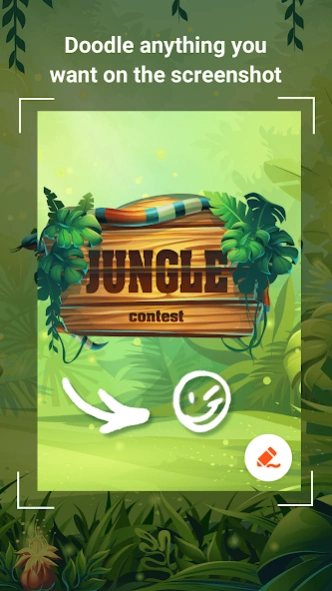Screen Recorder Mobi Recorder 3.1.8.0
Free Version
Publisher Description
Screen Recorder Mobi Recorder - Screen recorder with audio, record game and take screenshot, video editor
Mobi recorder is a stable screen recorder which you can use to record game with sound, take clear screenshot, edit video with music, filter, effect and subtitle. It provides special features like doodle and facecam to help you make original videos. There’s no rooting needed.
Stable Screen Recorder
- Record internal audio, Mobi screen recorder supports recording internal sound.
- Simple interface and fluid design give you better user experience.
- Close the floating window with one tap to record frameless video. You can also use the notification panel to control recording.
- Capture screen with a touch, you can easily take a clear screenshot, doodle or add subtitles on it.
- Use facecam to record your reaction in the video and make it special.
- Set a countdown time before recording, turn up volume to record external audio. You can also convert video into mp3 file.
- Auto orientation: provide both portrait and landscape recording. Also provide 1080p Resolution, 12.0Mbps Quality, 60 FPS, HD mode.
Professional Video Editor
- Pixel: add mosaic to blur anything you don’t want.
- Multi music and voice-over: add multi music to make a popular video. You can even record your own voice or use our sound effects to make your video cooler.
- Material center: we provide popular materials like trendy filters/special transitions/cool effects/hot music/animated subtitles/cute stickers and gifs.
- Various themes: we offer unique themes to meet all your needs.
- Compress video at ease, you can choose the compression mode.
- Powerful video editing tools: cut/merge/trim/zoom in/reverse/duplicate/rotate/collage/compress/crop the video you record with simple steps.
Mobi Screen Recorder is a stable recorder that provides HD video with clear sound. It’s also an all-in-one video editor and photo editor that enable you to trim video, edit images.
About Screen Recorder Mobi Recorder
Screen Recorder Mobi Recorder is a free app for Android published in the Video Tools list of apps, part of Audio & Multimedia.
The company that develops Screen Recorder Mobi Recorder is Video Recoder & Game Recorder & Editor Studio. The latest version released by its developer is 3.1.8.0.
To install Screen Recorder Mobi Recorder on your Android device, just click the green Continue To App button above to start the installation process. The app is listed on our website since 2024-01-24 and was downloaded 11 times. We have already checked if the download link is safe, however for your own protection we recommend that you scan the downloaded app with your antivirus. Your antivirus may detect the Screen Recorder Mobi Recorder as malware as malware if the download link to com.recorder.screenrecorder.capture is broken.
How to install Screen Recorder Mobi Recorder on your Android device:
- Click on the Continue To App button on our website. This will redirect you to Google Play.
- Once the Screen Recorder Mobi Recorder is shown in the Google Play listing of your Android device, you can start its download and installation. Tap on the Install button located below the search bar and to the right of the app icon.
- A pop-up window with the permissions required by Screen Recorder Mobi Recorder will be shown. Click on Accept to continue the process.
- Screen Recorder Mobi Recorder will be downloaded onto your device, displaying a progress. Once the download completes, the installation will start and you'll get a notification after the installation is finished.